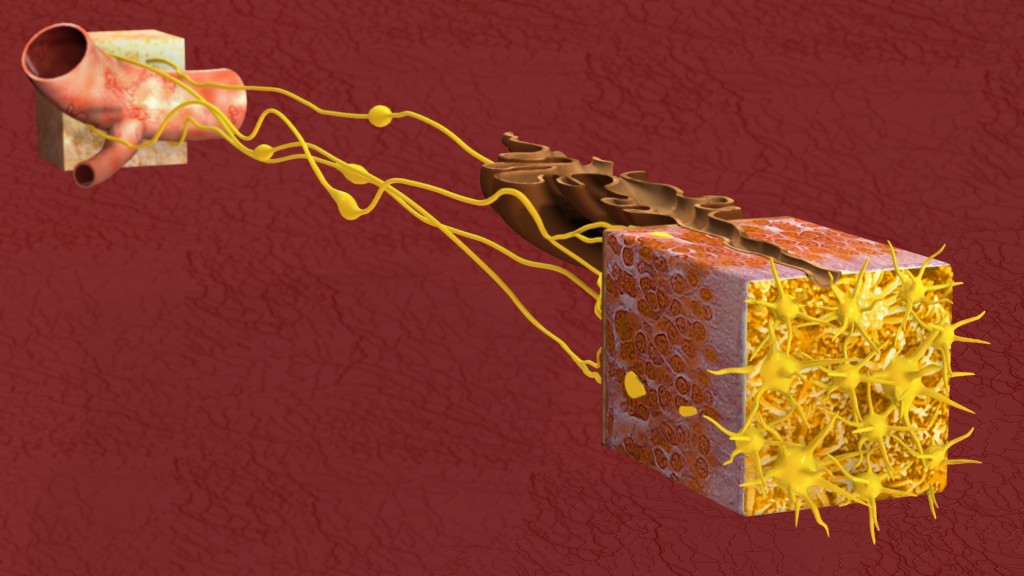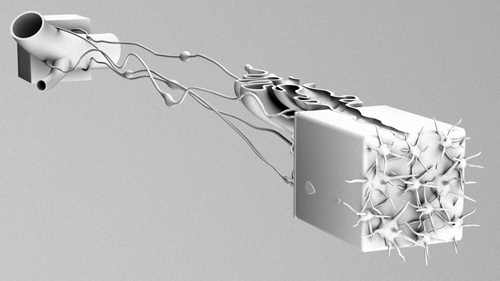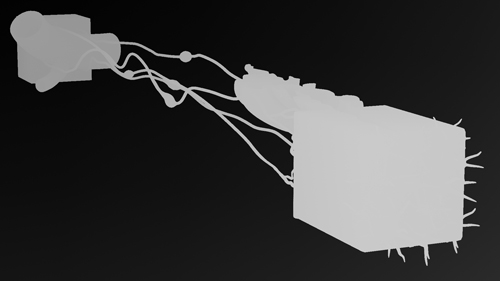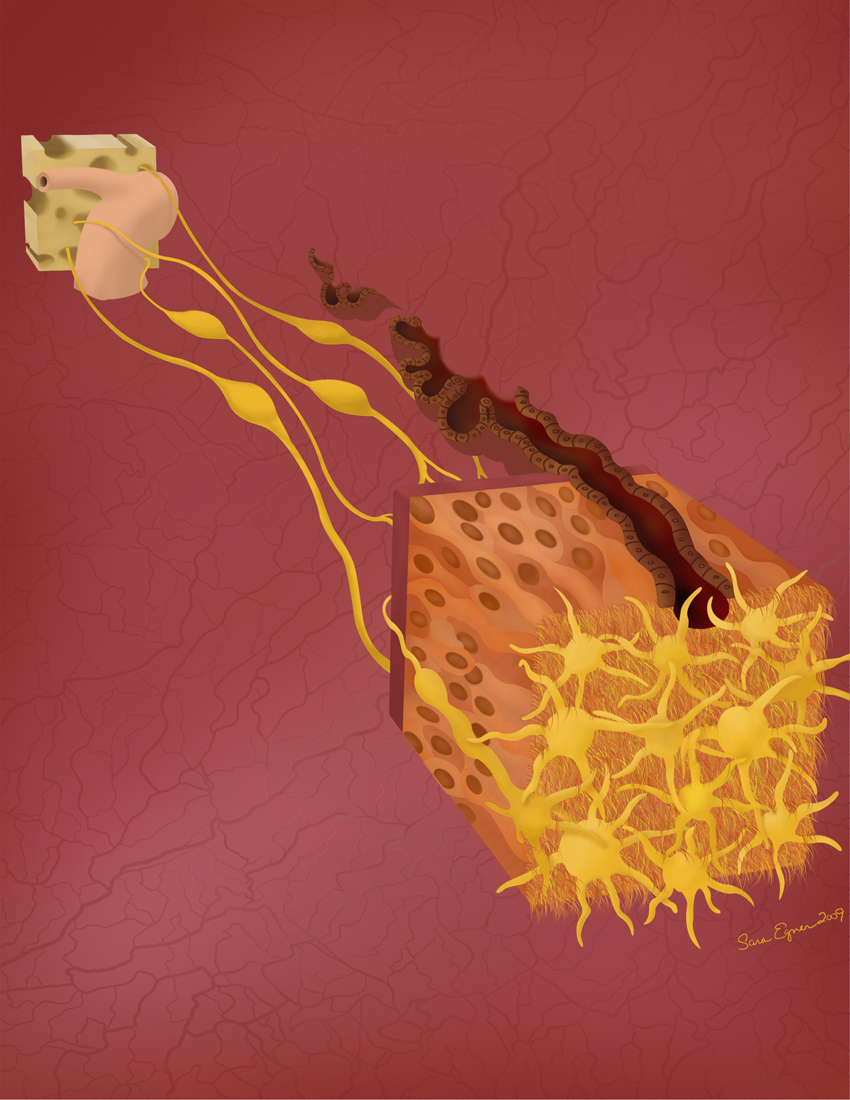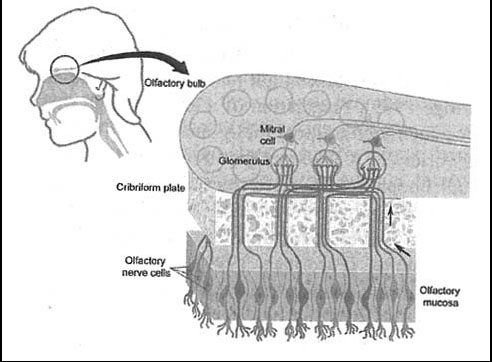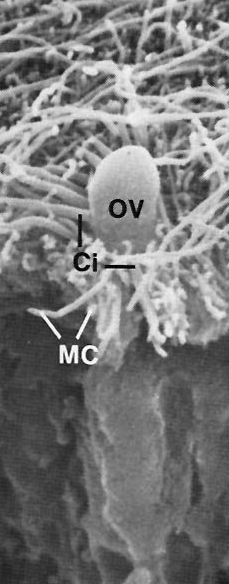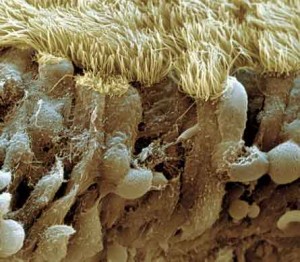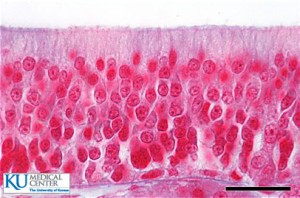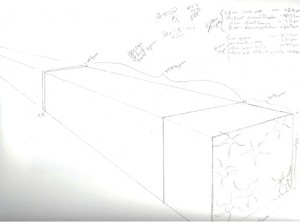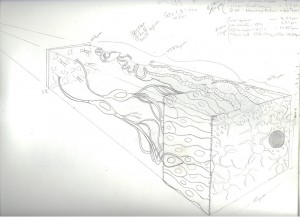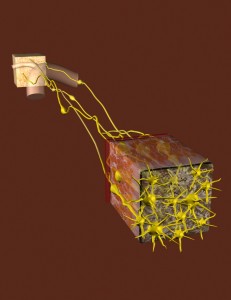Archive for the ‘scent’ tag
Digital Compositing of The Path Scent Takes
Some of you may remember the primarily Photoshop created version of my olfactory scene from my earlier post, “Just Finished! From Nose to Brain”
Well I have now just finished the primarily 3D developed version of the same image.
This one was created mostly in 3DsMax and then rendered out in separate passes which were then taken into Photoshop for final compositing.
I rendered out a pass both with and without self illumination on the olfactory vessicles, and then moderated between the two versions to find the balance I liked best. I also used a specular pass, though to be honest, that really only added a little to the scene. I had an ambient occlusion pass, which if you haven’t played with those and you do this kind of work, I highly recommend trying it. Here is an example of what an ambient occlusion pass looks like by itself. By placing it as a layer on top of your image and adjusting your settings to multiply, you get a really nice shading effect. Seriously, try it, it’s awesome.
I also rendered out a pass of just the background, as well as an alpha map which I wound up using to adjust my blurring back there.
I got that blur by using a z depth pass, which allows you to create digitally the depth of field effect that comes naturally with a camera. This is another of those that is better just seen then described so I will include an image of that pass here as well.
Basically, what you do with this is apply it to a channel in your Photoshop file. Your channels palate is right there along with your layers palate. Once you have it there, you can use it to apply the lens blur filter to your entire piece. It helps if you first merge all the layers of your piece together (or ideally, you duplicate them first and then merge just in case!) The light to dark gradient in the z-depth pass indicates the proximity and distance of the objects in your scene. So long as you have your lens blur settings reading from this channel, you will be able to adjust the depth of field for your image. It’s really cool.
So put it all together and you get finesse!
Just Finished! From Nose to Brain
I’ve been working on this piece for a while now. And I just finished it!!!
This image represents the pathway into our first cranial nerve, the olfactory nerve. It begins with the olfactory vessicles in the foreground, and follows the signal’s path through the neuroepithelium and lamina propria, on to the skull’s cribiform plate.
For those of you unfamiliar with this part of anatomy, I’m talking about this area in here…
My favorite photo references for this piece came from Kessel’s work for the book “Tissues and Organs: A Text-Atlas of Scanning Electron Microscopy…”
I also found this amazing photo online of nasal mucosa, unfortunately without reference to who the photographer was…
Kessel also had some good line drawings, but my absolute favorite drawn references came from R.V. Krstic’s book, “Human Microscopic Anatomy…”
And then there are lots of examples online of epithelial cells, and how they fit together in a sliced plane…
Part of the process on this one that was interesting, was being able to take exact measurements from Krstic’s work, and line up an exact reference in 3D Studio Max. This project was a class assignment, and part of the project was to use both 3D modeling software as well as Photoshop to get a better feel for the strengths and weaknesses of both 2D and 3D mediums. This allowed for a lot of cross pollination of ideas and problem solving.
Initially I just used rectangles, representing the exact measurements of the different layers involved in the scene (ie, the neuroepithelium, the lamina propria, the basement membrane, the cribiform plate). Then because 3DsMax is a 3D program, I could turn the image any way I wanted to get the best possible view.
From there I was able to get a good sketch. And then, since I was also developing a 3D image at the same time, that sketch was then helpful in further cultivating what I would model there. Having a folder of references, I went ahead and made temporary textures for the modeled pieces once they were created, and arranged my view to suit the 2D image I was working towards. Then with a print out of that, I had the perfect reference to use for my final sketch.
From that point, it was a matter of building up the Photoshop painting around it. Our class had even already done some work with color schemes, so a lot of that was able to be referenced throughout the process. This turned out to be an especially good thing for me, when I got sick halfway through putting this together and had to put it on hold for a while. Having so many references and decisions pre-made turned out to be very helpful in getting myself back into something I hadn’t touched in a while.
I will post the finished 3DsMax image when it is finished as well.