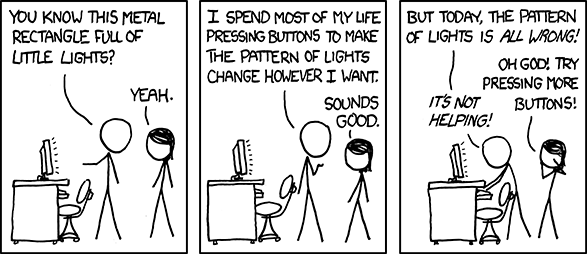Archive for the ‘computers’ tag
Autodesk (continued)
Today was supposed to be the day I finally gave up on my ongoing saga to get my Autodesk software up and running on my machine. Instead, it was a breakthrough day. After loosing a week to technical support insanity, today I finally got somewhere with it all. It turns out the error message I was receiving on the Mac end of my computer was in fact the error itself, and could be ignored. Amidst all the other trouble, that possibility hadn’t even occurred to me. And I also reinstalled Parallels and Windows 7, and this time it all seems to be working. I made it a point this time to upgrade Windows before installing 3DsMax. I don’t know if that made a difference or not, but it did open for me later. I am however stuck running the trial version until I can get another license. The bad install went through as my one activation, so now I have to chase the right people down to get a new one to keep the program running. I even got an honest apology from one of Autodesk’s student technical support advisers. He also said that getting the trial version up and running was indeed a good sign and that I should be good to go now once I get the license. For any of you dealing with your own similar crisis out there I can tell you now that Windows 7 64-bit Home Edition will support 3DsMax. I think it may not be optimal for those who are networking their computers together, but as far at getting it up and running in the first place goes, the home edition is just fine. Anyway, I’ve been working in that today and cleaning up the skull scan from last month for my upcoming animation. It is good to be making progress with that again indeed.
Autodesk Nighmare
Well, it would appear that that last bit of enthusiasm for 3DsMax was undeserved. I worked in it for about two hours and have not been able to access the program since. I am at present, a week behind in work from working my ass off on trying to fix this. Autodesk has so thoroughly disappointed me with their technical support for students that I can’t help thinking I should have just pirated it. I don’t see that I’ve gotten anything more than extra hassle for the money I’ve paid.
The installation support line is 918-747-9333.
They will tell you right off that they don’t do technical support though and since their regular guy is out, you get Doug.
Doug is at 918-770-0164.
I haven’t been able to reach Doug so far today. He may have simply given up on talking to me. I don’t know.
The regular guy I can only reach by email and I don’t know his name. He thinks I should try this on different computers, but I can’t because I don’t have a room full of computers capable of running this stuff, and even if I did, my licensing is only toward one machine. That’s the student license deal. You only get one. That’s why I bought this new computer. I wanted it to be that one.
That guy also recommends Autodesk Customer Service at 1-800-538-6401, and I have spoken to them. I may get a replacement sent to me. But they can’t help me establish if that is the problem or not.
He also sent me to Autodesk Registration at 1-800-551-1490. There a man named Rain sent me to the Douglas Stewart Co. This was supposed to resolve any activation problems.
See I thought I might be having an activation problem now, because today I uninstalled everything from the Windows side of my computer including Windows and Parallels in the hope of starting over completely. I was told that the problem may be my version of Windows. I can’t exchange my version of Windows now, but I could buy a new one outright and see if that works.
By the way, the Parallels support number is 888-811-2489.
So after uninstalling *everything* on the Windows side I attempted to install on the Mac side of the computer the two programs that were working on the Windows side, Mudbox and Maya. Mudbox loaded up just fine, but Maya keeps failing on exit, whatever that means. So I suspected that the serial number was the problem and that it was showing the previous registration on the Windows side of my computer which according to Parallels shouldn’t have worked in the first place because of my Windows version and which now does not exist.
So getting back to the Douglass Stewart Co., they actually don’t handle anything of the sort. The woman there could only give me the installation support line 918-747-93333, which is the number I started with in the first place.
I’ve probably spent the most amount of time with the people working for Parallels from India. Their phone system is a little shaky, but two of the people I’ve spoken to over there have been very helpful. Just no one seems to be able to fix the problem. They are the ones now recommending that I purchase Windows 7 64-bit Professional instead of the Windows 7 64-bit Home edition I currently have. I did research that before purchasing in the first place, but nothing online indicated that one would be better than the other so long as I was in 64-bit. But the disks, now that I have them, do suggest Windows 7 Professional 64-bit (now that I have opened them), so maybe that is the problem there.
But regardless, Maya now won’t install on the Mac side of my computer, which has nothing at all to do with Windows, and points back at the Autodesk software possibly being corrupt. Or perhaps my previous attempts to install have now done something to make this not work. I currently have Mudbox up and running, and that’s all I seem to be able to get. I am currently waiting on a phone call back from someone named Barbara who may or may not tell me anything useful.
I’m quite certain I sound like a complete lunatic to anyone answering the phone at this point, and they would probably be right to think that. Presently I need a shower, and I need to eat something, but I can’t seem to get around to either while I have all this in front of me. It’s almost been a full week since I installed all of this, and it still isn’t working, and I still don’t know why, and I still can’t get the help I need.
This has become such a nightmare.
3DsMax From Home
This weekend I installed the Autodesk Education Suite for Entertainment Creation 2011 into my new desktop computer. There may still be a couple things to sort out, but overall, my office has taken a right leap in terms of capabilities over these past few weeks. Just tonight I brought in the .stl files I have been working on at school with Mimics. There they are!
To get these, we ran a cat scan on a plastic skull model over at the craniofacial clinic. The dicom data was then put onto disk and taken back to the biomedical visualization computer lab. There I imported the files into Mimics and began the tedious process of sorting out the wanted bits from the unwanted bits, and deciphering layer by layer the mandible from the whole of the skull. I have to say, the teeth were tricky to get right, but it looks like it came out pretty well.
Once the Mimics files were set up, I was able to create 3D models and export .stl files and save them to a thumb drive. Tonight I imported those .stl files into my very own copy of 3DsMax and began sorting through extraneous polygons. If you haven’t worked with these programs before, you might think of this as the 3D version of cleaning up the edges and unwanted specks from everything. I still have quite a bit more of this to do.
I also got everything lined up. The mandible and majority of the skull were from the same cat scan so they imported in perfect alignment, but the calvarium was done separately on account of the I-Cat not being large enough to scan the whole skull in one take (it is mostly used for dental purposes over there).
So far so good, and I’m looking forward to working with this model for my upcoming animation. I decided to go with the plastic model in the end, rather than the actual patient data because it is more normalized, and I can alter it to create the pathology I want to focus on without a lot of other distracting anomalies getting in the way. Actual people rarely come so standardized, especially the ones who are coming in for craniofacial surgery. Plus I am able to get a much cleaner scan because there is no soft tissue to weed out of the data, and I’m also able to get cleaner teeth without distortion from metal braces, which any patient preparing for the procedure I will be animating would be wearing.
All in all, I think this is the best way to go, and I’m excited to get to start working on this from home now, rather than trying to remember the best hours to work in the computer lab at school. And oh, after so much work in Maya recently, I’m surprised at how nice it is opening up 3DsMax again. Yay.
xkcd
So, this pretty well surmises my life of late…
And that is how most medical art is made.
Thank you xkcd for putting it so perfectly.