Archive for the ‘technique’ tag
Making Coils in Illustrator
Lately I’ve had some work come up that has required illustrating coils using Illustrator. This is one of those things that has just always been a pain when it comes up. So finally I took the time to work out a real strategy, rather than just fumble through it like I usually do. Looking online for advice, I found that a lot of people struggle with this, so I’m going to share what I did with all of you as well.
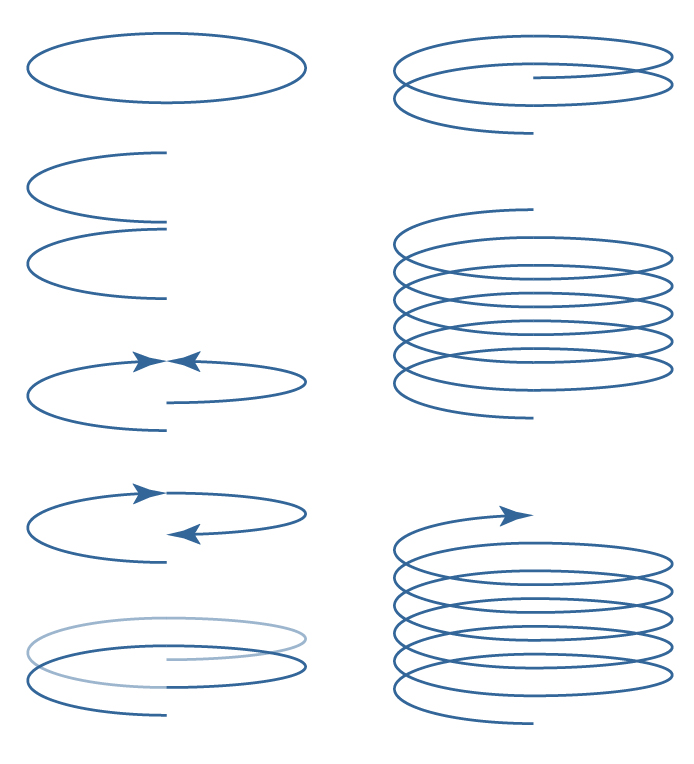
• Make an oval. For my example I went with 200 x 50.
• Delete one of the side points, so that you have half an oval.
• Duplicate the half and reflect it or rotate it to the other side.
• Make one of your sides shorter (in my case, Side A remained 100 x 50, while Side B was shortened to 100 x 30). Keep both sides the same width for an even coil.
• If direction is important, you can fuss with reflecting horizontally to keep your line going in the same direction (significant if you’re using gradient lines or arrowheads)
• Duplicate that and keep lining up the ends however far you want your coil to go.
• And if you want to make the whole thing one solid line, go to Object > Path > Join. Voila, now you have one even looking coiled line that you can put a single arrowhead on if you’d like, or cut wherever you’d like to add more arrowheads, or use gradient effects with, or warp as your project’s needs may dictate.
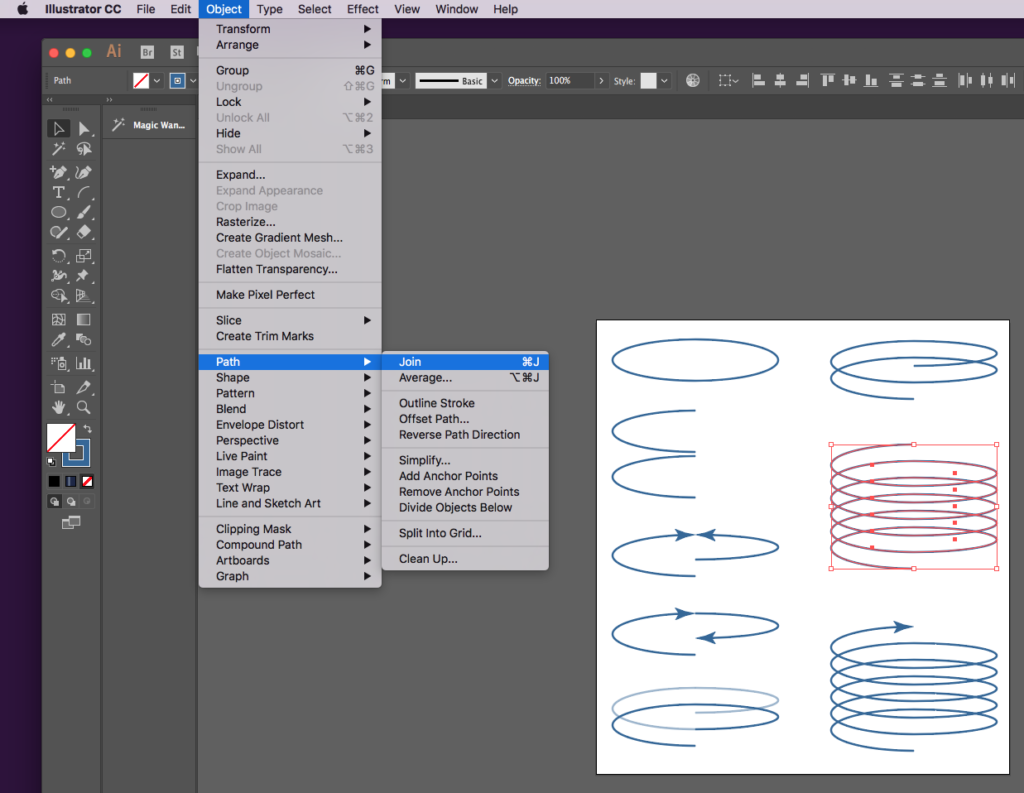
It’s one of those things that seems obvious once you do it. But until you do, or until you see it somewhere, it’s easy to lose a lot of time shaking your fist at the lacking zig zag effect which just won’t give you what you want, or messing around with the spiral tool or arc tool. Enjoy!