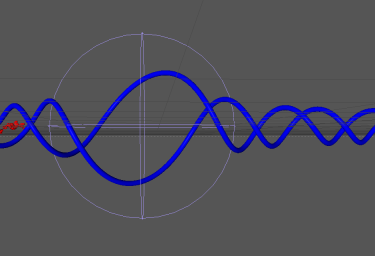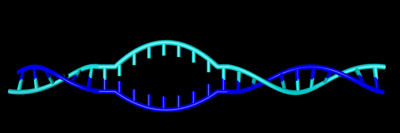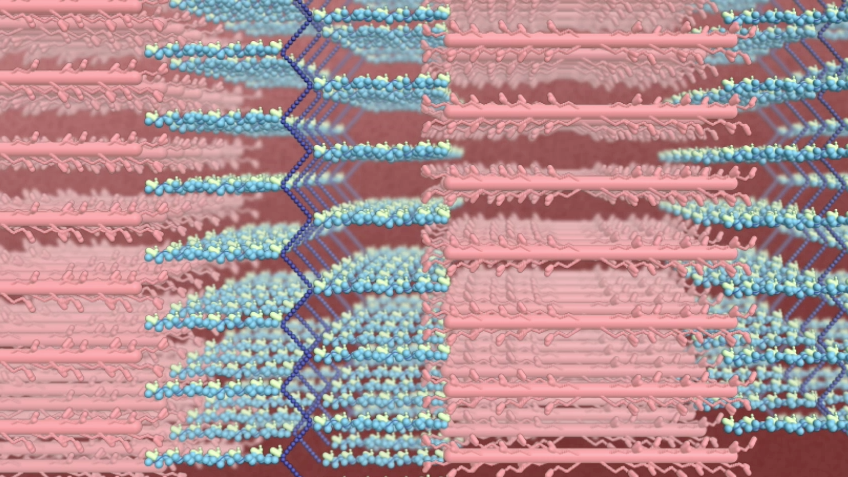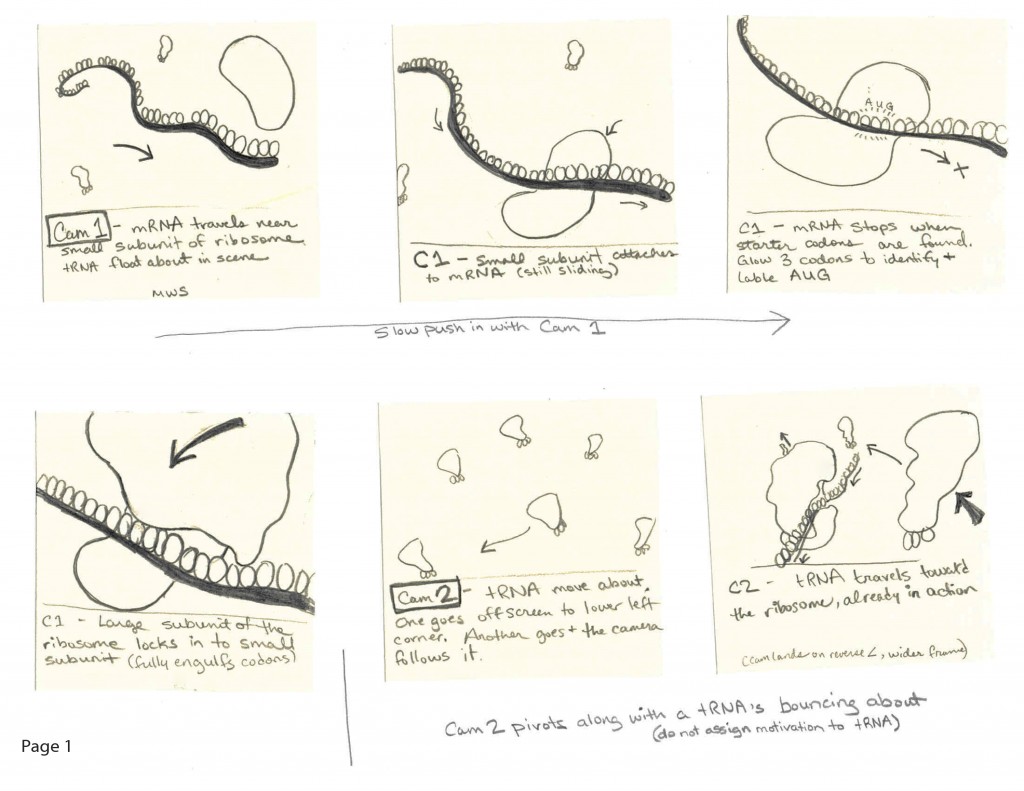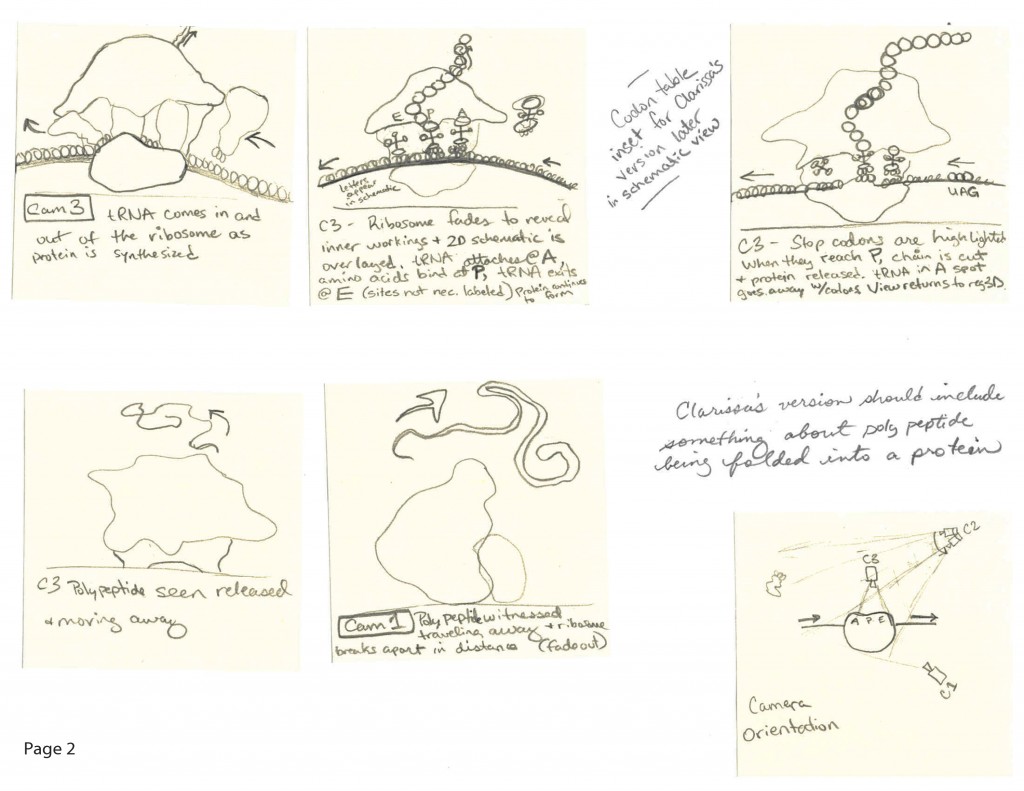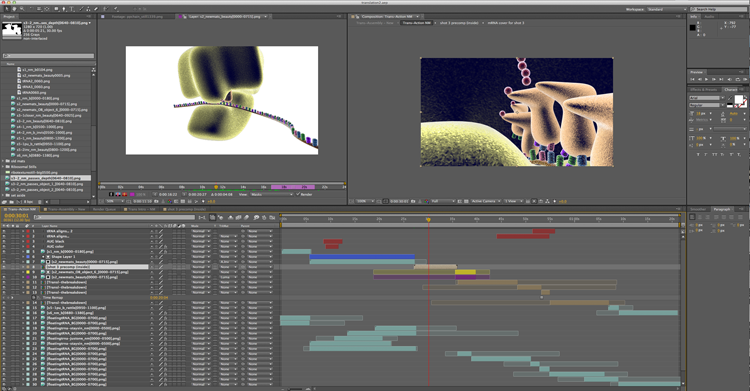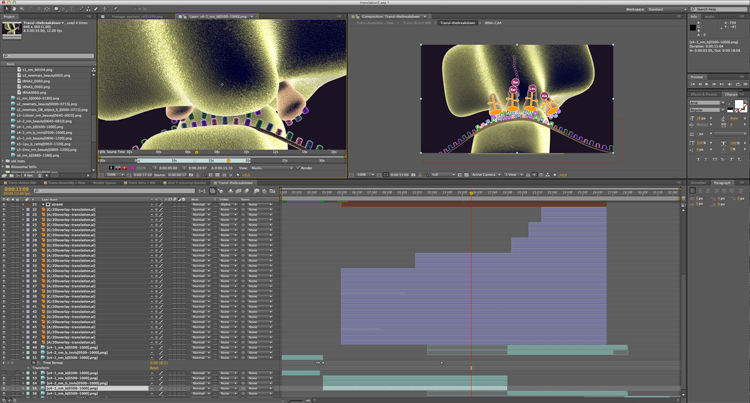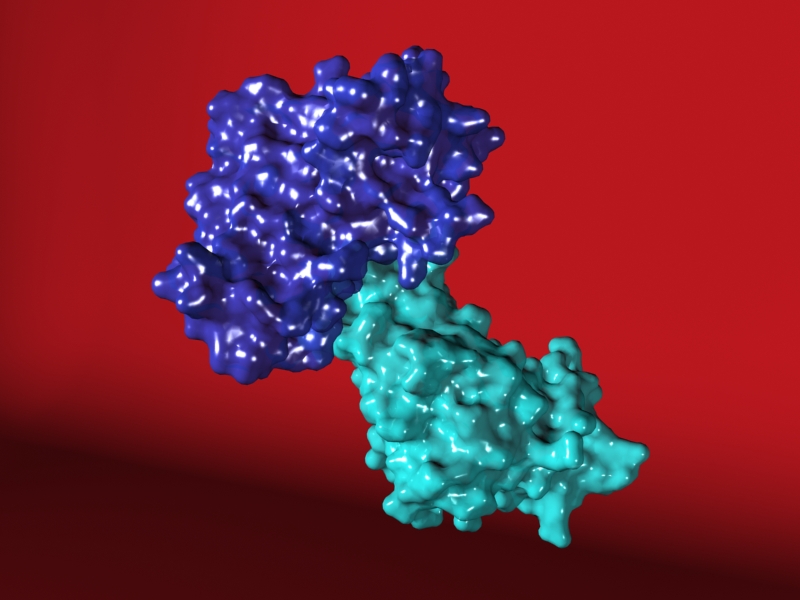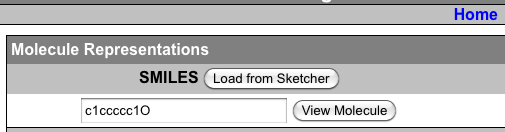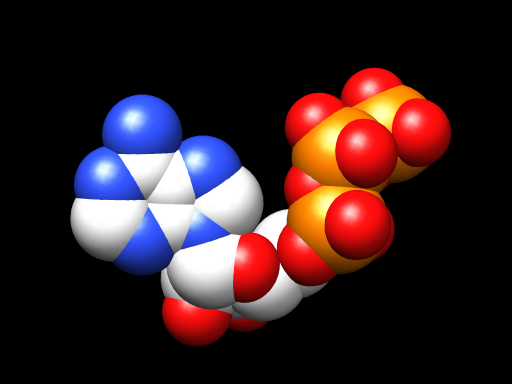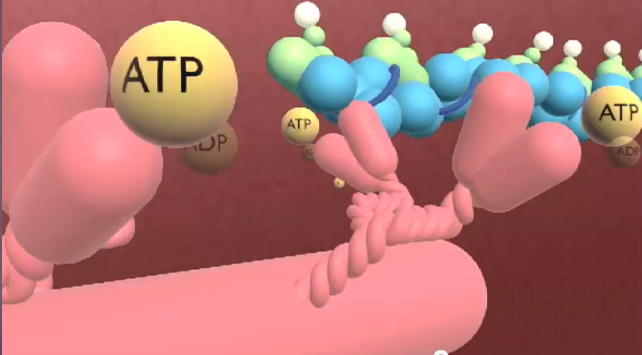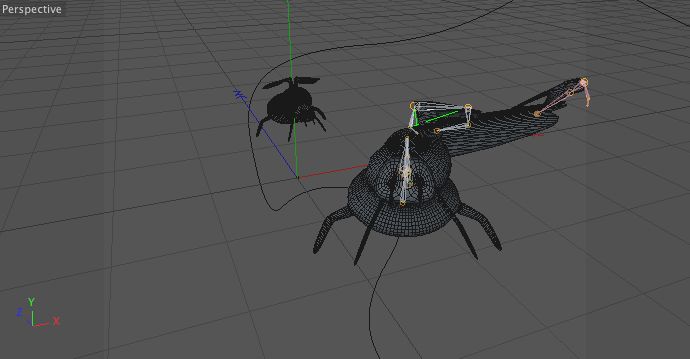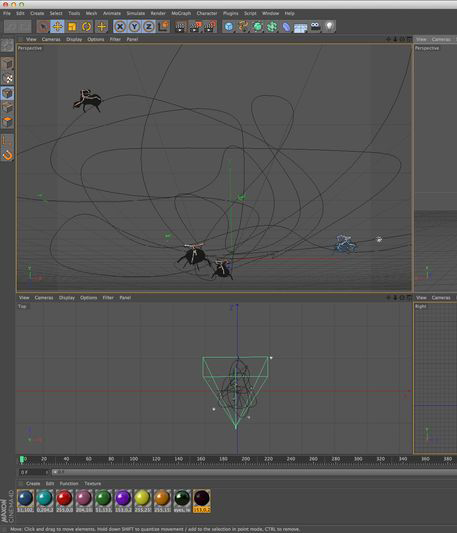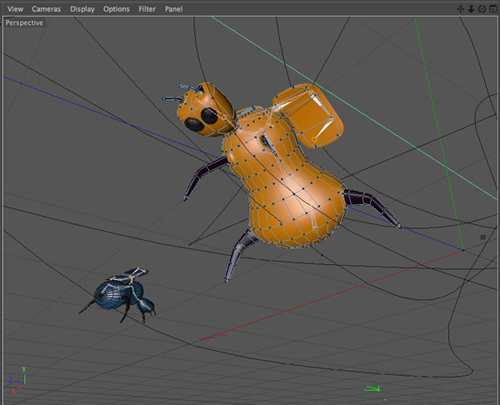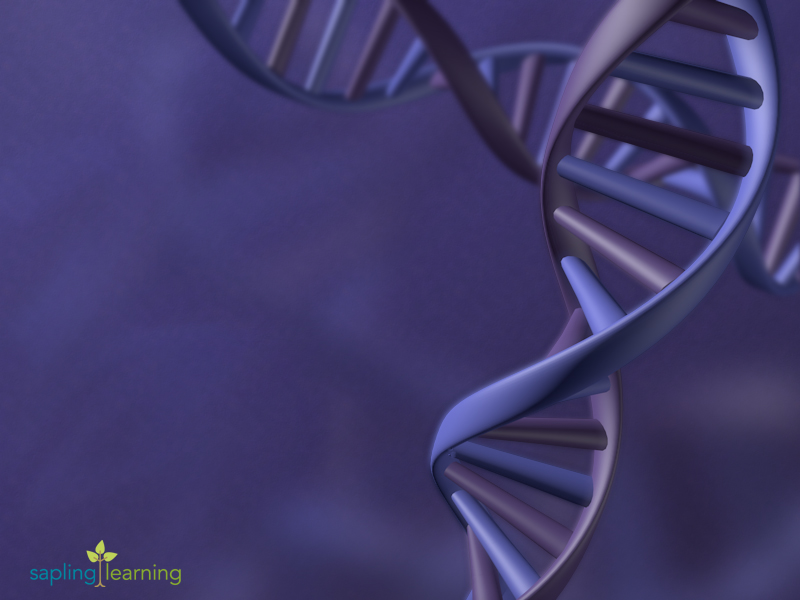Archive for the ‘animation’ tag
To This Day – Spoken Word and Animation
Wow. This is more about humanity than anatomy, but it is absolutely art. I saw this online tonight and wanted to share it.
I wasn’t familiar with Shane Koyczan prior to tonight, but it would seem that he is a spoken word poet who got his start in Vancouver.
You can learn more about him, and “To This Day” at his website here http://www.shanekoyczan.com/
Animating DNA
I’ve been doing some work to get started on a new animation at work lately. This one is about DNA replication, and some of the animation needed to tell the story is making for some interesting challenges. Now, if you just want to model some DNA within Cinema 4D, this is hands down, the best tutorial I have seen for that.
http://www.bmc.med.utoronto.ca/bmcwiki/doku.php/technologies:cinema_4d_tutorial_-_schematic_dna_1
There’s a part 2 to that too, so do keep going if you get into the first one.
The trouble with this model though, is that you can’t unzip the DNA to show how replication works. So I’ve been trying some alternate methods lately. At first, I was very excited about getting the backbones to open up like this.
But I still couldn’t get the bases to work with me. That version was utilizing the helix shaped splines and sweep nurbs set at 130º. And the spherify deformer could be animated to open the double helix according to keyframes.
One of the tricks with trying to do this is that you can’t apply your deformers to the double helix at large without mangling your model. You do a lot better to apply them directly to your splines and set up your bases as cloners to those splines, and your backbone as sweep nurbs along those same splines, so that the individual strands maintain their shape.
I also learned, that it’s much easier to line up your bases if you start with a straight ladder sort of arrangement, and then apply twist deformers to a null object containing the double helix so that they stay together. You can then animate your deformers along the strand to wind and unwind your DNA, and with the addition of an FFD deformer along each spline, you can then animate the stream opening as you unwind it. And the big trick, that you might not think of with that – uncheck the align clone option in your cloner. For hours and hours, everything I did sent my bases all over the place, until I finally tried unchecking that box, and then they stayed align. I could go on about that for a while, but the important thing is to mention it so we all know not to get stuck like that in the future. Honestly, now that I’m thinking about it, some of my earlier attempts may have actually worked out, had I tried unchecking that box sooner.
And of course, being a big crazy 3D program, there are absolutely other ways of getting at a solution. In looking for ideas with this one, I wound up using the AMI listserve’s professional groups, and came across an animator in Germany named Andrej Piatkowski who found a way to do this without using splines at all. He felt like they just got in the way, and as you can see, he got some really cool results with what he did.
He doesn’t have it connected on the other side, the way I’m wanting for my purposes, but I love how neatly everything fits together and then rips apart so smoothly.
So remember, in your own efforts, there are many paths to the solutions you seek. But hopefully something here can help you out a little if you’re doing similar work.
Sliding Filaments on the Move
So, a cool thing happened last week. A woman from the Museum of Science in Boston contacted me about using a few seconds from my sliding filament animation in a presentation at the museum. Basically, she wanted the part where the filaments are seen sliding past one another en masse.
It’s really a small contribution, but I can’t help but feel happy to think of my work being used in what sounds like a really awesome museum and further shaping how visiting students think about this process. I suppose that’s a lot of what I like about working at Sapling Learning too.
Those of you who have been reading here for a long time now, may remember more exasperated posts about the making of that very shot. There was a time when I really thought that I might have mucked up my whole grad school potential by getting myself stuck with this one. Halfway through the semester in my first 3D animation class at UIC I realized that I’d come up with a plan that 3DsMax didn’t want to let me do. I thought that if I didn’t get it, my animation wouldn’t be any good, if I could even find a way to finish it at all, and I might fail the class, and never get anywhere with this whole 3D animation thing. Well, I did get it, and as of tonight that animation has had 227,517 views on YouTube, and in the very near future, that one little shot will be worked into a Museum of Science stage presentation and I currently work as a 3D animator, and well, that just all feels pretty damn cool.
Oh, and if you watch any of the stage presentations in that link, the woman you see presenting there is Karine Thate. She’s the one who contacted me. Apparently she not only performs these presentations, but also puts them together herself. That sounds like a pretty awesome job too.
Storyboards
A lot of people overlook the importance of storyboards. And even I haven’t done any formally in a very long time. Even the scratchiest of stick figures and blobs can be helpful when one is planning out an animation or video though. Lately at Sapling, I’ve become very fond of scribbling out little storyboards on post-it notes. This allows me to communicate my intentions with people there who are smarter than me on the science end, as well as those who would be more interested in the scope of time and effort likely to go into a project.
Since I recently posted the Translation animation here, I thought I’d post the early storyboards that went with it as well. As you can see, they are nothing fancy. But just sticking little post-its on a white page allowed me to talk through a plan, and also made it easy to ditch and/or rearrange shots any time such need would arise.
Already here, just on the first page, I learned that I was planning to run mRNA through the ribosome complex in the wrong direction, and my initial plan had to be adjusted a little to accommodate that. Mistakes like that are easy to fix in post-it note scribbles. They are not so easy when one is deep into an animation. In my case, I changed the direction that we see the mRNA first join the small subunit. Otherwise, I would have had to show the ribosome complex forming from behind (and by behind I mean to the view which blocks the mRNA entirely), which I did consider, but it seemed like this would be less confusing. I didn’t change the first couple post-its, but just remembered that I would have to get that from the other way. And I redrew the ones where I thought I might get confused.
You can see that I also added a few notes in the spaces between the post-its where ideas were I wanted to remember something but didn’t feel the need to draw up anything new for it. And lastly, you’ll notice that I gave myself a little map. Especially after the initial attention to direction, I knew that I would need this. I can’t recommend doing this enough. Just that little scratch of a picture I gave myself there, was a lifesaver. It’s very easy to get lost in space when one is doing 3D work, and working with molecules can be especially tricky for that. Of course you can get more out of doing more work with your map, but don’t ever let that stop you. Just give yourself something.
Obviously, I’m not showing these off to impress anyone. Rather I’m showing them as an example of how useful even the simplest of storyboards can be in working on a project. Personally, I’m at a point where I pretty much have to think in pencil sometimes. It ain’t always pretty, but it is so helpful.
Translation – The narrated version is up and public
http://youtu.be/yxEhmD6cNyg
Last week I got permission at Sapling to post the new animation. I went with the narrated version for now. I may post the silent one at a later date.
I learned a lot putting this together. I learned a good bit about working with cloners in Cinema 4D, and got to practice with C4D’s shaders, and even touched on coding a bit with trying to get that mRNA strand to move the way I wanted it to.
All in all, I think it came out really well, both versions actually. I’m proud of it. And I’m really enjoying working with such amazing and knowledgeable folks over at Sapling. I learn the coolest stuff from them, all the time.
Animation in Layers
Goodness me, it’s the 4th of July and I intend to go jump in a pool and play in a little while. But first I wanted to pop in and say a few words over here. Lately over at Sapling I’ve been pretty consumed with an animation that I’m putting together over there. It’s been a whole lot of work, and it’s nearly finished now. I get excited at times like these.
The animation is about the translation process. From a technical standpoint, it’s been interesting how much time I’ve been spending in the program, After Effects. I usually do a little compositing there, but then have generally brought my work into Final Cut Pro or something like that to finish up the actual shot arrangement. With this one, I’ve found it made more sense to actually just put the whole thing together in After Effects. I’m having to be really careful about organization and use a lot of pre-compositions. And even so, I don’t believe that I have ever taken on this many layers of video to wrangle for another project in my entire life. That’s the thing about animation though I guess. You literally make all of it from scratch.
One thing that I don’t care for in After Effects as opposed to your more editing and less effect driven software, is it’s insistence that every little thing have it’s own layer. This has been one of those pieces for which I’ve wanted a lot of layered subtlety going on behind the scene. It would have been nice to be able to dedicate a couple of tracks for that, rather than adding a new one for every piece of footage used. That being said though, After Effects does a great job at handling image sequence footage and you do have a great deal of control over a lot of details. Still, if anyone from Adobe happens to read this, maybe the next version could at least give us the ability to group tracks into folders. For when you don’t quite want to create a pre-composition and send your tracks to another timeline, but you still want to clean them up a bit for viewing sake, or to add some sort of matting to the whole bundle, just that one little thing would make After Effects so much better in general.
I especially thought that when I got into the part of this animation that I like to call the breakdown. Textbooks often use similar static illustrations to represent things that may or may not atomically look like the molecule in question. And really it’s only rather recently with the work of Dr. Venki Ramakrishnan (video link to a lecture of his about the ribosome and translation process) that we even fully know the exact structure of the ribosome. So one of the things that I’ve been excited to do with this one is to create some more standard looking images and then layer them over the 3D animation. I then keyframed the individual components to follow their 3D counterparts so we can actually see the connection between those representations and a more 3D space. I have been simultaneously irritated with myself for coming up with such a time consuming and intricate thing to create to tell this story, while also really psyched to get to break everything down so clearly. As it’s come together, every codon in the 2D overlay has had to have it’s own layer in After Effects, but now that I finally have everything placed and animated, I’m really excited about it. Back in school, I recall one of our teachers, John Daugherty, telling us about how every piece that you do has to have that thing that makes it really interesting to you as an artist. Whether it’s a concept, or a technique, or whatever, and I think this part of this animation is that for me. It’s something that I don’t see other animations doing, and for me it’s like wrapping up that little aha moment that you get when you’re watching these sorts of things and you finally figure out how one representation relates to another and start to get what it is that you’re seeing.
As you can see, though, I’ve got these huge blocks of layers in the timeline there. At one point, I had more than 60 in there, and that’s with many of them being pre-compositions that lead to more layers in another timeline. But it’s working. And I just love it when things work.
This is going to be a good one.
The Enzyme Substrate Complex
So, some of you may remember my recent post, “Molecules Molecules Molecules.” Well I’m really psyched to be able to share the animation that inspired that post with you all online now.
Enzyme Substrate Complex from sara egner on Vimeo.
I’m excited to get to show a little bit of the kind of work I’ve been doing lately over at Sapling. And I’m glad I get to share this one in particular because I know it goes just that extra step beyond the kinds of videos you find on this subject out there. And I’m loving that we get to make things like that. I get to work with biology experts. And when things get really really tiny, no one says, well that’s really just chemistry at that point – don’t worry about it. We just talk to a chemist about it. And if I hit a technological glitch, we have those kinds of experts around too. And I’d thought that my move into grad school was going to be a move away from all the video work I used to do. But here I am drawing back on all of that experience to make things like this now. And of course my whole little fascination with ATP comes in to play with this one. But that would be a whole other story. And this writer is winding down for the night.
Molecules Molecules Molecules!
This week, I’ve been engrossed in making molecular movie magic! When I was a student at UIC, we learned about the Protein Data Bank, and I thought that was pretty cool. We would bring files into a free program called Chimera, clean them up a bit, and export them as .stl or .obj files, anything we could pull into 3DsMax. I think that with larger files, you would also have to take the intermediate step of going into Mesh Lab to try and reduce your polygon count. From there, you could put any kind of material on them, set up lighting, do anything you wanted to.
I think that this was the first one I ever tried…
The image itself may not be all that impressive on it’s own right, but I remember being excited because I’d found something related to a good friend’s graduate work. I wish I could remember the name of it now, but I know it was tied to the magnetic bacteria that Cody studied when he was at CalTech. And just the thought of being able to search for and find 3D data related to a friend’s work like that, to be able to bring it into a 3D space and look at it, and then further still, be able to make something of it, and render it into an image that could be shared, well that all seemed pretty exciting.
A year or two later, they came out with Molecular Maya. This took out all the difficulty of working with Chimera, and allowed you to pull data directly from the PDB (Protein Data Bank) into Maya (which is another 3D animation program, much like 3DsMax).
Since coming to work for Sapling Learning, I have been using Cinema 4D (as opposed to either Maya or 3DsMax). And I have a plug-in downloaded called ePMV which is short for Embedded Python Molecule Viewer. It’s pretty awesome. Much like with Molecular Maya, you get to bring files directly in to your 3D scenes, without having to use other software in the interim.
I’m not sure if it didn’t exist before, or if I just didn’t know about it my first times trying to navigate the PDB, but finding PDB 101 was been a great help in being able to find the right proteins when looking for something specific. It’s also been a wealth of information when I’m trying to understand more about a molecule that I’m working with.
But I have to say that what I’m really excited about this week, is the realization that Marvin Sketch can be used to get a .pdb file on any molecule that you can draw. A coworker/chemistry genius showed me the Marvin Sketch Molecule Viewer, and I knew it was awesome when he did, but the more I get my head around all this, the more awesome this tool becomes. You can literally draw out any molecule you know the arrangement for, ask it to clean it up in either 2D or 3D for you, and if you’re looking at the 3D, you can export the file as a .pdb and just like that you have everything you need to bring it in via ePMV and use it for static illustration or animation.
Now this still leaves me limited by the fact that I really don’t have a background in chemistry, and I often don’t know how to draw out the thing that I want (though I am learning a lot of that sort of stuff these days). So how amazing did I feel when just this week I noticed SMILES (Simplified molecular-input line-entry system.) Oh yeah. So there I am, scouring the internet for a clean model of ATP (adenosine triphosphate). And there are literally thousands of references to it within the PDB but it’s always with something. I wanted to find it by itself. And then I’m looking at the Wikipedia page on it. They have 3D models featured. Clearly this data is out there. I should be able to find it. And then I’m looking at the formula for ATP, and it’s C10H16N5O13P3. So I think to myself, that if I were better at drawing out molecules, I could just get it out of Marvin sketch. But sometimes Wikipedia has links to PDB pages, where was that? Well it didn’t have that but it did have a listing where you could show SMILES data
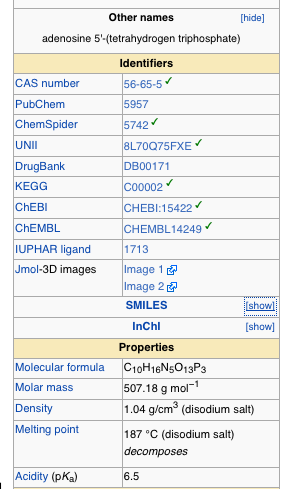 And if you just click the box that says show, next to SMILES, it gives you a code. You copy that code and paste it right into Marvin Sketch Molecule View SMILES loader
And if you just click the box that says show, next to SMILES, it gives you a code. You copy that code and paste it right into Marvin Sketch Molecule View SMILES loader
And just like that, you can get any molecule that you have that code for. I did this for ATP, ADP, glucose, and glucose 6 phosphate. They all had a SMILES code, listed right there in Wikipedia. And I was able to save .pdb files right my local computer’s desktop. And when I pulled them all in to Cinema 4D with the ePMV plug-in, I realized that it was easy to see exactly what atoms are coming off of one molecule and added to the other in the process I am working with. And because it was all so accessible like that, we’re going to be able to show people that, really clearly.
I don’t have any of my files from work handy here, but just now I put ATP’s code into the SMILES loader of Marvin Sketch and exported a 3D PDB file. I opened the file using Chimera and in less than a minute had this.
And if I were doing this in a 3D animation program, I could take things further still and make it pretty, make it move. Or I could grab that last bundle of spheres there, the last yellow (phosphorous) and the reds (oxygen atoms) clinging to it, and pop that right off to show you the difference between ATP and ADP, and what exactly that means when people talk about that happening.
I think that’s really friggin cool!
Well, I suppose I should stipulate that we’re *almost* seeing exactly how that works. I just learned today that there’s hydrogen in there too, but chemists seem to have this game of hide-the-hydrogen that they like to play on the rest of us. They claim it’s clearer that way. They’re probably right, but I’m not 100% sold yet. Still, except for the invisible hydrogen atoms, this is what ATP looks like. This is it’s shape. And all those reactions in the body where ATP gets converted to ADP are just this little guy getting a little bit shorter when that last phosphate group teams up somewhere else.
When I made my sliding filament animation, I remember having no idea what ATP actually looked like. I remember talking to other people about it, and none of the people I spoke to knew either. I wound up representing it with big yellow spheres in the animation. And that worked for the piece that it was, and was actually very clear in terms of what needed to be shown there. But I just love that this week, while trying to figure something out about ATP I wound up with not only a better picture of it, but my own model to play with and animate.
I suppose that lately it’s just been molecules molecules molecules for me. I never thought I would get this into the micro world, but I have to say, I think it was time. And with all this technology, all these programs making it easier than ever to really see and get a handle on what everything really is, well, I can’t think of a better time to be learning this stuff.
Bugs!
So, I’ve been doing a lot of work in Cinema 4D at the new job lately (with Sapling Learning), and most recently that’s been getting to make bugs and make them fly. Basically we’re animating a classic genetics example with different colored bugs, and what this has meant for me is that I’ve been able to make one of the more complex models I’ve done to date with this program in making my little bug to begin with, and then I’ve also been able to get into joints and IK rigging with the program. This was something I’d done once before in 3DsMax, but not really had a lot of experience with. The main thing I wanted the joints for was the flapping of his wings, but by giving him a spine I was able to turn his head and body a little as well and the little guy that much more life.
I had some difficulty for a while with getting the joints to work correctly. I wasn’t able to use any of the templates, so in the end I just used the joint tool and ctrl-clicked my way through the construction of wings. You then go through and place the IK chains which will define how your object moves as a whole. Cinema 4D will automatically assign your object a skin tag which will allow you to get more natural looking movements. To set up the wings I used a linked symmetry in modeling the joints. It was great for modeling, and for recording the keyframed animation of the wings flapping, but that later proved problematic when I tried to move my bug around the scene.
What you’re seeing there is my poor little bug’s right wing being pulled off as he moves away from the Z axis in an attempt to keep that linked symmetry across that axis. Naturally I was convinced that I’d made a huge mistake and there was no getting out of it without undoing at least a day’s work. But it wasn’t the case. As it turns out, when you select the individual joints themselves that are doing the mirrored symmetry, you find a tab that allows you to adjust that symmetry. And because my model had a spine, I was able to change the symmetry from world to object and select a joint in the spine as that object. So I didn’t loose my joint structure, or even my keyframing of the flapping.
Being free to roam a 3D world again, I was able to make copies of my bugs and draw splines for them to fly along. In the end it all looks and feels a little like designing a roller coaster.
It’s strange, modeling in so many layers. Conceptually I sometimes have difficulty getting my head around moving the skeleton and taking the bug with it, vs moving the geometry, or the hypernurb or skin itself. It’s easy to get confused (well, it is for me anyways). But I have to say that I think there is something to all these rumors of Cinema 4D being more intuitive than other competing programs. Sometimes things just work.
Oh, and one last note for all the rookies out there like me… My art director suggested a couple changes, one of which was giving my bugs some eyes when she saw what I had going. So I did, but had a little trouble with them falling right back out of my bug’s head when they would fly. There was no binding or boolean that was quite going to get me around this. But having that spine in place saved me again. I made the eyes a child of the last joint that controlled the head’s movement and that did the trick perfectly.
I’m pretty well on to After Effects with it all at this point (time to make it pretty, and also bring the focus back to making it a clear and understandable example of the principles it was created to display in the first place), but I just wanted to get a few notes down here as to process and getting unstuck as problems come up. I’m finding that whether or not any of you readers are using this blog to work your way out of tricky spots in animating, I seem to be coming back to it to remind myself of things more and more.
Thoughts and Work of Late
Lately, I have been getting to know Cinema 4D. And I think that I am finally starting to make some progress with it. The other day I decided to model a DNA strand. This is actually a pretty simple modeling design. To do it, I used a cloner on a slightly flattened cylinder and then used larger flattened cylinders on either side, like a ladder. The whole thing was placed under a null named DNA and then I applied the twist modifier to it.
From there, I’ve been poking around learning to render out of the program. I’m familiar with the idea of rendering in passes from my previous work with both 3DsMax and also Maya. I’m still getting the hang of the new system of doing things, but I think I’m going to like working with this program in the long run.
So here is the DNA I made yesterday.
And then today, I started animating the models, and playing with some moving particles in the background, so hopefully soon I’ll have an animated piece to share from this!
It’s funny. I had the pleasure of attending the Austin City Limits taping of Radiohead last night (and I swear I’m going somewhere with this and not just saying that to brag). As I watched them play, I couldn’t get over how well rounded of musicians they were. Back when I first started listening to them, I’d thought that they wouldn’t be a very good show live because I thought that most of what they did happened in a computer. They are so technically proficient, and they use such a variety of instruments, they couldn’t possibly actually play all of those instruments live on stage, could they? Oh yeah, they can and do. And while I’m watching this, I’m thinking about the level that some artists hit where tools/instruments… they are just exactly that. We spend so much time trying to learn to use these tools, to master them. But for everything that comes with that, it’s what we want to do with that expertise that really matters. I want to be the kind of artist who can use a multitude of tools. I want to be the kind of artist who can pick up a new tool for the purposes of particular piece. I want to reach that.
One of the things that has been so nice about working at Sapling Learning, is the sheer variety of what I get to do from one day to the next. And as frustrating as it can be, having to switch tools when you know something else better, I love that feeling that comes when you start to get a handle on a variety of tools. The focus, it shifts back onto your message again, where it was back before you knew how to do anything, only now you can get it out.
Anyway, I’m not quite there yet. But I’m working on it. Getting to work with a variety of subject matters really suits me too. For all the times I’ve been told that this trait makes me unmarketable as an artist, I’m finding that it does serve me well in other respects. Get ready, I may be on the verge of breaking out the paints here in Austin soon!